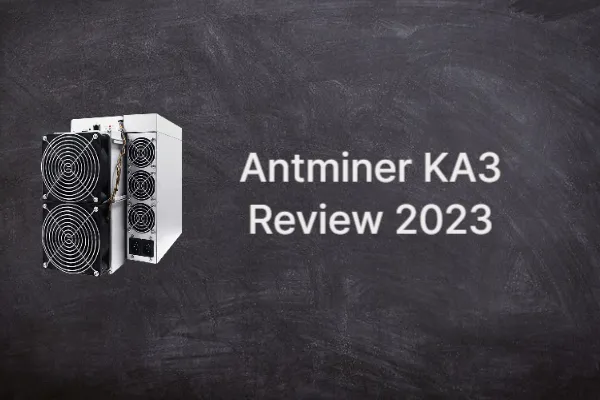This article will discuss whether you can run a Bitmain Antminer KA3 miner at home as well as the fundamental information you need to be aware of.
The Bitmain Antminer KA3 is without a doubt the device that miners are most eager to use in September 2022. With its super computing power and high energy efficiency, it strengthens the KADENA ecosystem. In comparison to the most recent models available on the market, the 166Th has a significantly higher computing capacity. The hardware, software, and facility setup for the entire mining operation are entirely under your control with at-home mining. Whether you can use Bitmain Antminer KA3 at home is the topic of today’s discussion. The price of the Antminer KA3 can be obtained by contacting our team.
Table of Contents
Check If the Antminer KA3 Can Be Used at Home
To start, be aware of the load on the wires you are using and the power consumption of the ANTMINER.
The majority of ANTMINERS use more than 1000 W of power. The power consumption of Bitmain Antminer KA3 is 3154W.
- For a 4 mm2 copper wire, the safe load is 35 A (8000 W)
- For a 6 mm2 copper wire the safe load is 48 A (10500 W)
- For a 10 mm2 copper wire, the safe load is 65 A (14300 W)
Know the power usage of your home’s appliances.
Below are some examples:
| Air conditioning 1.5 HP | 3000 W |
| Electrical water heater | 3000 W |
| Microwave | 1000 W |
| Rice cooker | 800 W |
| Heater | 2500 W |
| Drinking fountain | 1200 W |
| Electrical kettle | 1500 W |
Third, figure out how much power is used.
The power consumption of the Antminer KA3 miners in your home and all other home appliances should be added up. You cannot use the ANTMINERs at home if the power consumption exceeds the safe load.
*NOTE: It’s not advisable to remain in the room where the miner is operating because the noise it makes can get quite loud. Run your miner in a location where the noise is not a distraction.
The Basics of Running Antminer KA3 at Home

However, some advance planning is necessary to set up a home mining operation.
Here is a summary of the main factors to think about and the procedures for using Antminer KA3 at home.
Noise Management
Kadena mining with Antminer KA3 is not a silent endeavor. ASICs are loud.
The Bitmain Antminer KA3 has a noise level between 75 and 80 DB, which is comparable to a loud vacuum or a food blender.
It’s crucial to set up a home mining operation with effective noise cancellation or noise control equipment. The use of acoustic foam panels, insulating portable coolers with exhaust ports, or installing Antminer KA3 miners in remote outbuildings are just a few examples of noise reduction techniques.
Power Supply
The Bitmain Antminer KA3 requires a lot of steady power.
The typical requirement for home mining is a 220 to 240 volt connection. In contrast, the typical American home outlet is 110 V, with the exception of those for electric dryers and ovens.
Read more: Power Distribution Guide for Home Mining With Antminer KA3
A 220 V outlet typically costs a few hundred dollars to install.
Bitmain sells power supply units (PSUs) for their equipment for miners without 220 V outlets. A PSU (APW12) with an input voltage range of 100 to 240 V is integrated into the Antminer KA3. An ASIC’s hashrate is also reduced by reducing the power it receives.
Cooling System
Besides noise, heat is the primary byproduct of mining. To ensure a profitable mining operation and a longer lifespan for mining equipment, it is crucial to set up a dependable cooling system to keep the Antminer KA3 cool.
The majority of at-home miners use air-cooled systems, which can include anything from large fans to flexible exhaust ducts connected to each Antminer KA3’s fans to circulate air in the mining room(s). The heat exhaust from some miners is even directed toward hot tubs and swimming pools.
Although immersion cooling is a different approach that necessitates a more intricate buildout, some at-home miners have created their own immersion systems to take the place of air cooling.
Joining a Pool
The final steps for at-home mining simply involve plugging in the device and joining a pool after noise, power, and cooling have been taken care of.
Simple and quick steps are required to join a mining pool.
- Select the pool that you want to join.
- Put the pool’s stratum addresses into your mining program.
- Connect a wallet to receive pool payouts.
- Your machines should be set up for the selected pool.
The pool team will give you all the information you need to join.
Maintenance
At times, Antminer KA3 malfunctions. Each miner must eventually take into account the cost of maintaining and repairing their equipment.
It should be simple for at-home miners to locate certified Antminer KA3 repair services if a machine is still covered by the manufacturer’s warranty.
When a machine’s warranty has run out, miners have two options: they can contact ASIC repair services or crowdsource repair advice from Reddit, YouTube, and other social media sites where other at-home miners frequently share their experiences, tutorials, and repair videos.
Summary
You must be aware of both your household appliances’ and the Bitmain Antminer KA3’s power consumption in order to determine whether the Antminer KA3 can be used at home. The power consumption of the Antminer KA3 miners in your home and all other appliances should be added up. You cannot use the ANTMINERs at home if the power consumption exceeds the safe load.
In addition, if you intend to use the Atminer KA3 at home, keep in mind the points we raised above.
FAQs
Can You Plug Antminer KA3 at Home?
An Antminer KA3 can be powered by 240v household outlets, provided they aren’t overloaded with other devices.
How Much Power Does Bitmain KA3 Use?
Using the Blake (2s-Kadena) algorithm, the KA3 can mine Kadena coins. The mining machine has a performance of 166 Th/s and a power consumption of 3154 W.
What is the Hashrate of Antminer KA3?
Model Antminer KA3 (166Th) from Bitmain mining Kadena algorithm with a maximum hashrate of 166Th/s for a power consumption of 3154W.