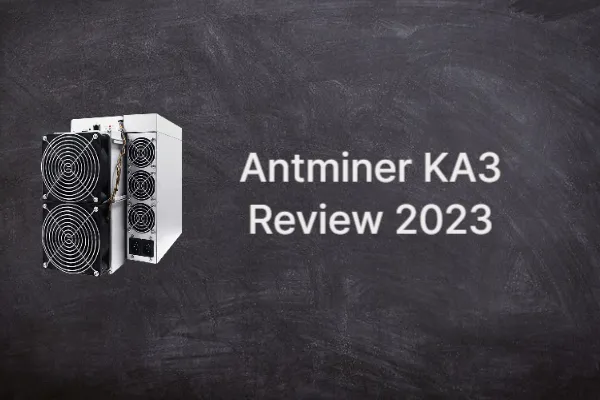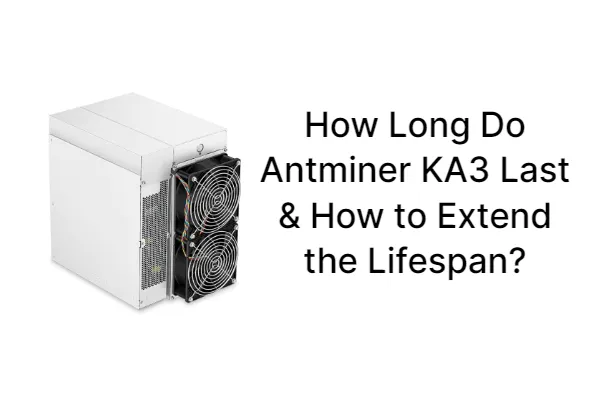This is a guide for overclocking your Antminer KA3 miner from the perspective of a client. You’ll get the idea of overclocking Antminer KA3 and troubleshooting the overclock.
We wanted to create something to assist our more experienced clients in overcoming the difficulties that arise when overclocking their rigs because we have seen the problems that these clients face. Continue reading because there might be some useful advice for you KDA miner KA3 who are trying to get the settings just right.
Table of Contents
Can You Overclock Antminer?
Around the beginning of 2018, miners started experimenting with overclocking their ASICs to increase profits. Simply put, overclocking entails that the ASICs use more energy, hash at higher rates, and generate more reliable proofs of work than at stock settings. An Antminer S9, for instance, could be overclocked to produce 16 TH/s at 1600 W consumption instead of its usual 13.5 TH/s at 1200 W consumption.
The revenue generated by a single machine typically decreases significantly over time because the Bitcoin difficulty adjusts steadily upward as more and more ASICs come online.
As difficulty has increased over time, the hash price ($/TH of hashrate) has steadily decreased.
Therefore, miners want to get the most out of their equipment as soon as possible before the increasing difficulty causes their profit margins to become too thin. They also have no problem with reducing the productivity of their equipment, i.e. higher W/TH) with overclocking to temporarily stack more sats.
About Antminer KA3 Overclocking

We must first discuss money and labor. We’re not here to try to sell you something you don’t want; rather, we’re here to assist. Consider the time it will take a technician to properly tune the miner once it is out of your hands if you feel confident enough in the procedure to do it remotely. The manufacturer’s firmware can be challenging to remove depending on the model, and for some, it is simply not possible to do so remotely because the OC firmware must be loaded using an SD card. So, in case you require a reboot, only perform remote firmware upgrades for your Antminer KA3 during regular business hours. Otherwise, you could waste your time and money waiting for the technician to reboot the Antminer KA3 miner while the miner serves as a worker for the firmware programmer. Please defer to your technician if you are uncomfortable overclocking. An expert technician can load the firmware and properly tune the Antminer KA3 miner in about an hour.
The laborious process of tuning your miner can start once the Antminer KA3 firmware has been installed. The two most crucial factors to keep an eye on when overclocking your miners are the ambient temperature and chip temperature. To properly hash and get the most out of ASIC chips, they must be operated within a certain temperature range. Too little or too much of either can be harmful. Most ASIC chips like to be on the warmer side between 70°-80°C. As a result, if you find that your miner is overlocked, you should keep an eye on the local temperature so that you can adjust the Antminer KA3 frequency and fan speed as necessary.
How to Overclock Antminer KA3?
The Antminer KA3 is a powerful ASIC miner designed for Kadena mining. Overclocking it can increase its hash rate and profitability, but it also comes with some risks. Here are some ways to overclock an Antminer KA3:
- Increase the frequency: This is the most common way to overclock ASIC miners, including the Antminer KA3. You can increase the frequency of the miner’s chips in small increments and monitor the stability and temperature of the device. It’s recommended to increase the frequency by no more than 50 MHz at a time to avoid damaging the device. You can continue increasing the frequency until you reach the optimal hash rate or until the device becomes unstable.
- Modify the voltage: In some cases, you may be able to increase the voltage of the miner’s chips to achieve higher hash rates. However, this is a more advanced overclocking technique and should only be attempted by experienced users. Increasing the voltage can also increase the power consumption and heat output of the device, so you should monitor the temperature carefully.
- Use custom firmware: Some users have developed custom firmware for the Antminer KA3 that allows for more advanced overclocking and customization options. However, using custom firmware can void your warranty and comes with some risks, so you should only use it if you have experience with ASIC miner overclocking. However, there is currently no secure custom Antminer KA3 firmware on the market.
- Change the cooling system: Overclocking increases the heat output of the Antminer KA3, which can reduce its lifespan and cause instability. You can upgrade the cooling system of the miner by adding more fans or installing a liquid cooling system to keep the temperature under control.
Remember that overclocking can be risky and may void your warranty. It’s important to monitor the temperature and stability of the Antminer KA3 when overclocking and to use conservative settings to avoid damaging the device.
Tuning Your Antminer KA3 Miner
- First check the ambient temperature of the hosting location for the next 7–10 days. While we take every precaution to protect the equipment at our Colorado facility, where temperature swings of up to 40 to 50 degrees are occasionally experienced outside.
Also read: Bitmain Antminer KA3 High-Temperature Alert and Protection
- the Antminer KA3 firmware has been installed. If the outside temperature is cool, less than 60F/15C, configure your miner and set the manual fan speed to 75%. If the temperature is over 80°F/27°C on a summer day, you might want to set the speed to 90–95%, but keep in mind that you’ll need to reduce it when it gets cold. As you adjust the frequency of the boards, you should give yourself some breathing room because the fan speed will have the biggest impact on the chip temperature.
- If your miner’s global default frequency is 500, start increasing it to 550 and run it for 10 minutes. You can increase the frequency by 6–12 MHz steps until you reach the desired hashrate if there are no temperature problems.
- Stability is the key to success! Higher frequency does not always result in a higher hashrate because the hashboards operate in tandem. Your ideal hashrate for that board may be the lower frequency if you increase the frequency and observe a decline in hashrate. You may need to lower the frequency if you observe a high number of hardware errors or an unstable hashrate.
- Watch the board with the highest chip temperature among the three. If you’re not comfortable or don’t want to spend the extra time, just concentrate on the global frequency. Some OC firmware will give you the option to tune the frequency per board. Keep the temperatures a few degrees lower if you’re tuning the miner for each board.
- You will notice rising temperatures as you increase the frequency. I’ll list the typical operating temperatures below, but most ASIC chips prefer to be somewhat warm. To hash at their best rate, temperatures between 75C and 80C are ideal, but I usually stay on the cooler side of that range out of caution. Although they will actually hash better the warmer you keep them, this will affect how long the thermal paste or grease will last between the chip and the heat sink. (Thermal grease should be changed at least every two years if you have a Z-Series miner.)
- You can increase the manual fan speed to 100% for the warmer months once you’ve dialed in the Antminer KA3 frequency and are able to keep all the boards below 80–83C. Yes, this will lower the temperature below the goal you’ve set, but it will also give the miner some breathing room on those sweltering days.
- The hottest board can be used as a control if you have the option to adjust the frequency for each board. Continue increasing the frequency on the other two boards by the smallest increment (likely 6Mhz) while leaving your global frequency and the busiest board alone. Both the hashrate and the temperatures of all three boards will rise. If you see the temps rise or the hashrate is unstable then you may need to back off of the OC
- Since hashboards are interconnected, changing the frequency on one board could have an impact on the others. Any piece of machinery that runs on frequency has the potential to be an odd, capricious creature. There are many external factors to take into consideration, such as interference and voltage, both of which can have an impact. Although this is science, in order to overclock properly you also need to have a creative flair.
Common Troubleshooting Issues
Since we don’t want to see you hurt your miners, allow me to take a moment to list some of the problems we frequently encounter.
High Ambient Temps But Still Overclocking
The most frequent problem that arises is this one. You’ve been successfully overclocking your miner throughout the entire winter, but all of a sudden there is a 40F temperature swing, and you forgot to increase the fans or turn off the OC. High temperature protection is typically built into miners, but as we all know, it isn’t always effective. Although it’s simple to diagnose, Antminer KA3 overheating can seriously harm the hashboards.
Cold Ambient Temps and Fans at 100%
This is the opposite issue, and even though it might not be as bad as a burned hash board, it still has the potential to cause chip damage that is irreparable. If your miner experiences a problem and shuts down the hashboards on a frigid night, the chip is below freezing. Heating up that chip too quickly can also harm it if the miner is operating at a high OC frequency. To combat the chilly indoor temperatures in the winter, you must reduce the manual fan’s speed or turn it off.
Related reader: Guidance on the Onshelf and Maintenance of Bitmain Antminer KA3 in Low-Temperature Areas
Overclocked Miner Producing HW Errors
Yes, Bitmain claims that this is normal; however, this does not imply that the hundreds of HW errors that occurred in a matter of minutes are normal. You should stop OCing right away.
“In a good working miner, hardware errors are common and expected. Because the chips are operating at full capacity, hardware errors happen. Ordinarily, the miner fixes the issue and resumes hashing.”
No action is required if the miner is hashing correctly because it is fixing the mistakes.
Source: support.bitmain.com
Only miners with factory-installed stock firmware are affected by this. The Z9 and Z11 miners frequently exhibit this problem. The client may overclock the miner and forget about it, or they may purchase a miner that has already been overclocked and, unaware of this, permit it to continue operating with hundreds of thousands of hardware errors. In this instance, the chip is malfunctioning and instead of hashing, it is producing hardware errors.
Why Overclock the Bitmain Antminer KA3?
Let’s take a closer look at the advantages of overclocking:
- Overclocking improves the performance of the devices, which has a positive impact on revenue
- Overclocking can also be used to reduce power consumption, which is also good for your net profit — you’ll spend less money on paying electricity bills
- By choosing an overclocking profile, frequencies and voltages are adjusted and optimized. As a result, the ASIC is more stable and its chips “live” longer. This way, you reduce the chances of sudden expenses for repairs or purchase of new devices due to the failure of the old ones
- By choosing a specific profile, you can optimally “adjust” to the ambient temperature. For example, if it’s too hot in the room, you can go for a profile that consumes less power — accordingly, the temperature of your ASICs will also be lower, and you will minimize the danger of overheating
Conclusion
Antminer KA3 users, happy hashing! Feel free to leave a reply if you have any questions. Please get in touch with us if you have any questions about Bitmain Antminer KA3. We are here to help you get the most out of your mining rig.
FAQs
Is Bitmain Antminer KA3 (166Th) Profitable?
Can you overclock Antminer?
Overclocking simply means that the ASICs consume more power, hash at higher frequencies, and produce more valid proofs of work than at stock settings. For example, an Antminer S9 that typically produces 13.5 TH/s at 1200 W consumption could be overclocked to produce 16 TH/s at 1600 W consumption instead.
What is overclocking an ASIC?
In simple words, overclocking is “pushing” an ASIC beyond its standard capabilities. First of all, miners use overclocking in order to increase income, but this is not the only advantage.
How Much Power Does An Bitmain Antminer KA3 (166Th) Use?
Does Overclocking Increase Hashrate?
Overclocking is the practice of raising the clock and memory speeds above their official ratings. Overclocking your GPU cards will boost your revenue, so we strongly advise it. Your GPU hashrate will rise as the Core clock and Memory clock frequencies are raised.
Is Overclocking a Risk?
Overheating is the main issue brought on by CPU overclocking. Overheating will cause your CPU to fail, and can also cause permanent damage. Your computer may occasionally exhibit sporadic performance as a result of overclocking.